PD-Proxy is a tunneling software that can secure your internet connection by encrypting all your connections to the internet.
It can remove/unblock content, services and different websites that is normally blocked by your ISP. It can anonymize your connection because nobody likes to be spied on and tracked. it will secure and encrypt your connection especially if you use public access internet such as Wifi, Hotel or Cell Phone internet. Using PD-Proxy makes it impossible for others to spy on you, they can't even see what sites you are visiting when you are using PD-Proxy.
No one can tell your real IP address or identify your locality.
All the programs installed on your computer will be working automatically via VPN, which is the main difference between VPN and proxy server, requiring software support for proxy connection.
HOW TO INSTALL
1. Open Your Dashboard (Globe Tatoo / SmartBro) then connect
2. Download and Install .NET Framework 4 HERE . If it is not working try this 3.1 first click HERE(click skip ads)
3. Download and unzip the binary HERE (click skip ads)
4.Open PD-Proxy.exe When a prompt message asking you to install a driver press Yes.
5.Create a trial account HERE
5.1 After creating trial account verify it to your email
5.2 Log in to your acccount
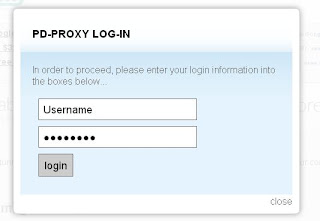
No one can tell your real IP address or identify your locality.
All the programs installed on your computer will be working automatically via VPN, which is the main difference between VPN and proxy server, requiring software support for proxy connection.
HOW TO INSTALL
1. Open Your Dashboard (Globe Tatoo / SmartBro) then connect
2. Download and Install .NET Framework 4 HERE . If it is not working try this 3.1 first click HERE(click skip ads)
3. Download and unzip the binary HERE (click skip ads)
4.Open PD-Proxy.exe When a prompt message asking you to install a driver press Yes.
5.Create a trial account HERE
5.1 After creating trial account verify it to your email
5.2 Log in to your acccount
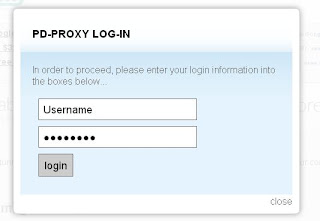
5.3 Buy voucher from seller
5.4 Wait until seller give you the voucher code then apply it (See image below)
5.5 Congrats you are now Premium user!!
6.Open your pdproxy
6.1 Select server
6.2 Enter your username and password
6.3 Press connect and wait till it says that you are connected.
7.Enjoy browsing the internet securely...
NOTE:
NOTE:
This is fully tested on GLOBE and SMART
No Parent proxy needed
Globe Settings: TCP + Backdoor Connect
Working Servers on Globe: All
Smart Settings: TCP + Backdoor Connect or UDP
Working Servers on Smart: California, Chicago, Asheville, Germany, Cairo Egypt and Canada
No additional settings required on you applications (eg: firefox, Yahoo Messenger)
No Parent proxy needed
Globe Settings: TCP + Backdoor Connect
Working Servers on Globe: All
Smart Settings: TCP + Backdoor Connect or UDP
Working Servers on Smart: California, Chicago, Asheville, Germany, Cairo Egypt and Canada
No additional settings required on you applications (eg: firefox, Yahoo Messenger)
PRICE LIST
Subscription fee | Pesos | USD |
| 1 Month | 150 Pesos | 3 USD |
| 3 Months | 420 Pesos | 8 USD |
| 6 Months | 800 Pesos | 16 USD |
| 1 Year | 1500 Pesos | 30 USD |




0 (mga) komento:
Mag-post ng isang Komento